
onion guide
Onion Guide: A Comprehensive Overview
This guide provides a comprehensive look into the world of Tor and onion services. We will explain the complexities involved, from understanding how Tor routes traffic to setting up your very own onion service.
What is Tor and Onion Routing?
Tor, short for The Onion Router, is an open-source software designed to enable anonymous communication over a network. It achieves this through a technique called onion routing. Imagine an onion with multiple layers; each layer represents a level of encryption.
Onion routing works by encrypting data multiple times and sending it through a series of volunteer-operated servers known as relays. Each relay decrypts only one layer of encryption, revealing the next relay in the circuit. This process continues until the data reaches its destination. The final relay, known as the exit node, decrypts the final layer and sends the data to the intended recipient.
Because each relay only knows the identity of the previous and next relays, it’s difficult to trace the origin or destination of the data. This makes it much harder for eavesdroppers or surveillance systems to track your online activity.
The “onion” aspect comes from the layered encryption, similar to the layers of an onion. This layered approach provides a high degree of anonymity, making Tor a popular tool for individuals seeking to protect their privacy online. Tor Browser is a modified version of Firefox designed to work seamlessly with the Tor network.
Understanding Onion Addresses
Onion addresses, also known as “.onion” addresses, are special-use domain names that are only accessible through the Tor network. Unlike regular web addresses (like example.com), onion addresses are not resolved by the traditional Domain Name System (DNS). Instead, they are resolved within the Tor network itself.
These addresses are typically 16 or long and consist of a seemingly random string of letters and numbers, followed by the “.onion” top-level domain. For example, a typical onion address might look something like “janeswebsite222xvcz.onion”.
The length and complexity of these addresses are intentional. They are cryptographically generated based on the service’s public key, making them extremely difficult to guess or brute-force. This adds an extra layer of security and anonymity to onion services.
When you access an onion address through the Tor Browser, your connection is end-to-end encrypted. This prevents your ISP, network administrators, or other potential eavesdroppers from knowing which onion service you are accessing. Furthermore, the onion service itself doesn’t know your IP address, enhancing both your privacy and the service’s anonymity.
Onion addresses are a key component of the Tor ecosystem, providing a secure and anonymous way to access hidden services.
Installing and Configuring Tor Browser
Tor Browser is your gateway to accessing the Tor network and onion services. It’s a modified version of Firefox designed to protect your anonymity online. Here’s how to get started:
Download: Go to the official Tor Project website (torproject.org) and download the Tor Browser for your operating system (Windows, macOS, or Linux). Ensure you download from the official website to avoid malicious versions.
Installation: Once downloaded, follow the installation instructions for your operating system. Typically, this involves extracting the downloaded file to a location of your choice and running the Tor Browser executable.
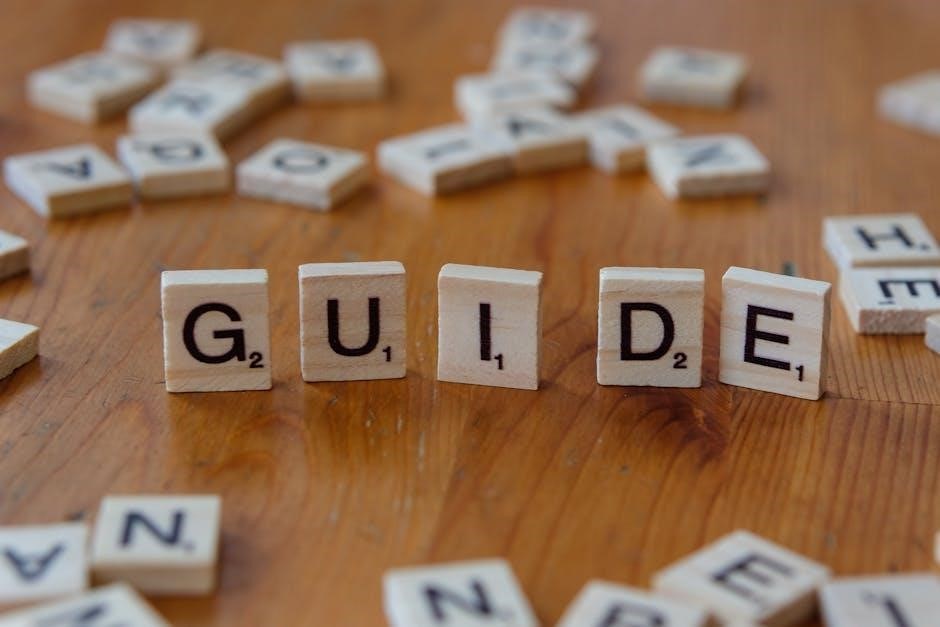
Initial Launch: When you launch Tor Browser for the first time, it will guide you through a connection process. You can either connect directly to the Tor network or configure a bridge if your internet service provider blocks Tor.
Configuration: Tor Browser comes pre-configured for optimal privacy. However, you can adjust security settings through the “Security Level” option. Standard is the default, Safer disables some website features for enhanced security, and Safest disables JavaScript and other potentially risky content.
Usage: Once connected, you can browse the internet anonymously and access onion services by typing their addresses in the address bar. Remember that browsing speed may be slower due to the Tor network’s routing.
Accessing Onion Services
Onion services, also known as hidden services, are websites and other services that are only accessible through the Tor network. They offer enhanced privacy and security by hiding the location of both the service and the user. Here’s how to access them:
Obtain the Onion Address: Onion addresses are typically 16-character or 56-character long strings of alphanumeric characters followed by “.onion”. You’ll need to obtain this address from a trusted source, such as the service provider’s official website or a directory of onion services.
Open Tor Browser: Ensure you have the Tor Browser installed and running. It’s the only browser capable of resolving onion addresses.
Enter the Onion Address: Type the onion address into the Tor Browser’s address bar and press Enter. The browser will then attempt to connect to the service through the Tor network.
Authenticated Onion Services: Some onion services require authentication. If this is the case, you’ll need to obtain the necessary credentials from the service operator. The Tor Browser will prompt you for these credentials when you attempt to access the service.
Security Considerations: Always verify the onion address carefully to avoid phishing attacks. Be cautious when interacting with onion services, as their security practices may vary.
Setting up an Onion Service for a Website
Creating an onion service for your website allows users to access it through the Tor network, enhancing privacy and security. Here’s a breakdown of the steps involved:
Prerequisites: Ensure you have a working web server and the Tor software installed and configured on your server. Keep your Tor software updated for security reasons.
Configure Tor: Locate the torrc file (usually in /etc/tor/) and add the following lines, adjusting the paths and ports accordingly:
HiddenServiceDir /path/to/your/hidden_service/
HiddenServicePort 80 127.0.0.1:80
Replace /path/to/your/hidden_service/ with the directory where you want to store the onion service’s private key and hostname. The HiddenServicePort line forwards traffic from port 80 on the Tor network to port 80 on your local web server.
Restart Tor: Restart the Tor service to apply the changes.
Obtain the Onion Address: After restarting Tor, the onion address will be stored in the hostname file within the HiddenServiceDir.
Security Considerations: Never run a Tor relay and an onion service on the same machine simultaneously. Monitor your onion service regularly for any issues.
Security Considerations for Onion Services
Running an onion service offers enhanced privacy, but it also introduces unique security challenges. It’s crucial to implement robust security measures to protect both the service and its users.
Server Security: Secure the underlying server hosting the onion service. Keep the operating system and all software up to date with the latest security patches. Use strong passwords and consider implementing two-factor authentication.
Web Application Security: If your onion service hosts a website, follow secure coding practices to prevent common web vulnerabilities like SQL injection, cross-site scripting (XSS), and cross-site request forgery (CSRF). Regularly scan your website for vulnerabilities and address any issues promptly.
Logging: Minimize logging to reduce the amount of sensitive information that could be compromised. If logging is necessary, ensure that logs are stored securely and rotated regularly.
Tor Configuration: Configure Tor correctly and avoid running unnecessary services on the same machine. Never run a Tor relay and an onion service on the same machine simultaneously.
Anonymity: Be mindful of your operational security (OpSec). Avoid linking your onion service to your real-world identity. Use separate accounts and infrastructure for your onion service.
OnionShare: Secure File Sharing and Website Hosting
OnionShare is an open-source tool designed to facilitate secure and anonymous file sharing and website hosting through the Tor network. It provides a user-friendly interface that simplifies the process of creating onion services for sharing files or hosting static websites.
Secure File Sharing: OnionShare allows you to securely share files of any size with others. When you share a file, OnionShare creates a temporary onion service that recipients can use to download the file anonymously through Tor Browser. The onion service automatically shuts down after the file has been downloaded or after a specified period.
Key Features: OnionShare offers several key features, including end-to-end encryption, temporary onion services, and a user-friendly interface. It is a valuable tool for anyone who needs to share files or host websites securely and anonymously.

Installation and Usage: OnionShare is available for Windows, macOS, and Linux. Installation is straightforward, and the user interface is intuitive.
Notable Onion Services
The Tor network hosts a variety of onion services, offering unique resources and functionalities accessible only through Tor Browser. These hidden services range from news outlets and secure communication platforms to file-sharing services and whistleblowing platforms.
SecureDrop: A notable example is SecureDrop, an open-source whistleblowing platform used by news organizations to securely receive anonymous tips from sources. Its onion service ensures that whistleblowers can submit sensitive information without revealing their identity.
Facebook: Even mainstream platforms like Facebook operate onion services, providing users with a more secure and private way to access the social network. This allows users in regions with restricted internet access to bypass censorship.
ProPublica: Reputable news organizations such as ProPublica also maintain onion services to protect the privacy of their readers and sources. This ensures that investigative journalism can be conducted safely and without fear of surveillance.
Riseup: Riseup provides secure communication tools, including email and chat, with a strong emphasis on privacy and anonymity. Their onion service offers an extra layer of protection for activists, journalists, and anyone concerned about online surveillance.
These are just a few examples of the diverse range of onion services available on the Tor network, demonstrating its potential for secure communication, anonymous publishing, and censorship circumvention.

Legality and Ethical Use of Tor
While Tor provides anonymity and privacy, it’s essential to understand its legality and ethical implications. Using Tor itself is generally legal in most countries, but the activities conducted while using it may not be. It’s crucial to remember that Tor does not grant immunity from the law.
Engaging in illegal activities, such as buying or selling drugs, weapons, or counterfeit goods, remains illegal regardless of whether Tor is used. The anonymity provided by Tor should not be used as a shield for criminal behavior.
Ethically, Tor should be used to protect privacy, bypass censorship, and ensure freedom of expression. Journalists, activists, and individuals in oppressive regimes can benefit greatly from Tor’s anonymity features.
However, it’s also important to be aware of the potential for misuse. Tor can be used to spread misinformation, engage in harassment, or facilitate other harmful activities; Users should consider the ethical implications of their actions while using Tor and strive to use it responsibly.
Ultimately, the legality and ethical use of Tor depend on the user’s intentions and actions. Using Tor for legitimate purposes, such as protecting privacy and accessing information, is both legal and ethical. Misusing it for illegal or harmful activities is not.
Tor vs. VPN: Key Differences
Tor and VPNs (Virtual Private Networks) both aim to enhance online privacy, but they achieve this in fundamentally different ways. Understanding these distinctions is crucial for choosing the right tool for your specific needs.
Tor, or The Onion Router, encrypts your internet traffic and routes it through a network of volunteer-operated servers, masking your IP address and making it difficult to trace your online activity. This multi-layered encryption provides a high degree of anonymity.
VPNs, on the other hand, create an encrypted connection between your device and a VPN server. While this encrypts your data and hides your IP address from the websites you visit, your VPN provider can still see your traffic.
The key difference lies in trust. With Tor, your traffic is routed through multiple servers, none of which know both your origin and destination. With a VPN, you are trusting your VPN provider to protect your privacy.

Tor is generally slower than a VPN due to the multiple hops involved in routing traffic. VPNs offer faster speeds and are often preferred for activities like streaming and downloading.
Ultimately, the choice between Tor and a VPN depends on your priorities. If anonymity is paramount, Tor is the better option. If speed and convenience are more important, a VPN may be more suitable.